So as I was getting ready to hit the sack last night, I decided to give my 9930 a battery pull. It had been a bit sluggish for the last hour and I figured it couldn't hurt right? I was wrong. I set my BlackBerry down while it rebooted and went to turn off the hall light. When I came back, my beloved BlackBerry was showing me the white screen of death. I hadn't installed or deleted any apps in the last day so I was completely at a loss as to what had happened. I broke out into a cold sweat, my entire life is on that thing! Of course I hadn't backed up my device in over 2 weeks (this would've never happened if I regularly backed it up I'm sure). It was almost midnight and I had pretty much resigned myself to a long night of reinstalling when I recalled seeing something on the net about not having to wipe your device when given error 102. I trotted downstairs to my laptop and whipped out my trusty USB cable. Within half an hour, my 9930 was back up and running, no wipe or reinstall needed. Keep reading to find out how.
CrackBerry.com's feed sponsored by ShopCrackBerry.com. JVM Error 102 on your BlackBerry? Try this solution BEFORE wiping!
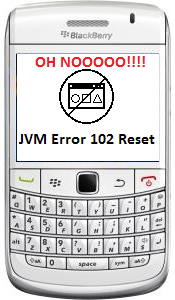
No comments:
Post a Comment