Recently I had to change my mobile number, I had been using the old number for almost last 6 years. 6 year ago changing mobile number was not a big deal, just inform your contacts about the new number through SMS/Email. This has changed dramatically, now there are so many services dependent on your mobile number that it’s easier to change your house or job then your mobile number.
I had to go through the following steps, which might help you if you ever have to change your mobile number:
Employer:
If this was the number used for contacting you officially then you will have to:
- Inform your frequent contacts through email/SMS
- Update your email signature in both email client and online interface
- Get it updated in Microsoft Exchange so that it gets updated in Microsoft Outlook Address book. This can be done by Microsoft Exchange admin in your company, usually comes under IT dept.
- If you get OTP SMS for accessing company VPN or Webmail, then you will have to confirm your number is updated there as well.
Personal Mobile/Email Contacts:
Inform your frequent contacts through email/SMS
WhatsApp:
Although you can update your mobile number in WhatsApp settings, which will retain your WhatsApp groups' memberships and admin rights using the following method:
|
But this is not enough. All your contacts who have your old number won’t be notified about your new number thus they will keep on sending msgs on your old number. In the start, those msgs will not be delivered but after a few months your old number will be assigned to someone else and he/she would start getting msgs from your contacts. To avoid that, inform all of your WhatsApp contacts about your new number and emphasize on removing your old number from their address books.
Government Services:
If your old mobile number was registered in any government related services then you will have to update it there:
Absher (MOI):
|
- mot.gov.sa
- saudieng.sa (this website works properly on IE only)
- se.com.sa
- sp.com.sa
Bank:
Many banks use 2-Step Verification through OTP SMS thus you won’t be able to login to your bank website with your new number, you will have to get it updated in your bank.
|
Medical/Vehicle Insurance:
You will have to update it as per the method provided by your Insurance company. I updated it in:
- Bupa: I had to update it on their website and also by calling their Contact Center.
- Tawuniya: I updated it on their website.
Airlines:
This is critical in a way that the airlines inform about any changes in flight schedules through SMS, if you forget to update your Mobile number in their profile, you might miss important SMS in the days of your travel, I had to update mine on the following airlines' websites:
- emirates.com
- etihadguest.com
- flydubai.com
- flynas.com
- gulfair.com
- miles-and-more.com
- omanair.com
- piaawards.com
- qatarairways.com
- saudiairlines.com
Social Media/Web Services/Web Sites:
Many major websites use 2-Step Verification through OTP SMS, if not regularly, then randomly or once you need to recover your account. Below you can find some sample websites where mobile number is part of your profile:
- activesearchresults.com
- adobe.com
- adventurehq.ae
- alamy.com
- alert.io
- alibaba.com
- amazon.com
- aqworldwide.com
- aramex.com
- assosia.com
- baidata.com
- bestwestern.com
- bigfoot.com
- booking.com
- brightspyre.com
- careem.com
- endomondo.com
- eventbrite.com
- extrastores.com
- facebook.com
- force.com
- foursquare.com
- freelancer.com
- gapbuster.com
- google.com
- guidepointglobaladvisors.com
- guru.com
- helionresearch.com
- hp.com
- ihg.com
- jarir.com
- kayak.com
- kontera.com
- linkedin.com (update in profile and security settings)
- live.com
- mcafeesecure.com
- megavoip.com
- mention.com
- myregus.com
- nwc.com.sa
- paypal.com
- points.com
- revenuehits.com
- saco-ksa.com
- saptco.com.sa
- shukranrewards.com
- skype.com
- tripadvisor.com
- twitter.com
- viewranger.com
- vopium.com
-urShadow


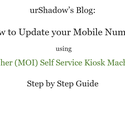
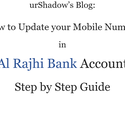
No comments:
Post a Comment