I recently had to update my mobile number in Absher (MOI) but the problem was that my previous number was no more active thus I couldn't login to Absher website coz I couldn't receive OTP SMS. So, I visited nearest Absher (MOI) Self Service Kiosk Machine to update my mobile number. You can find the locations of Absher (MOI) Self Service Kiosk Machine at Locations for Registration and Activation Offices
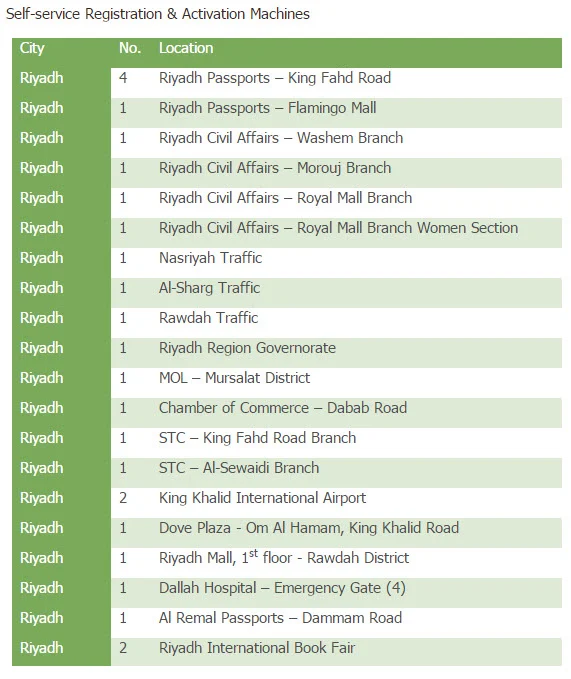
Once you are in front of the Absher (MOI) Self Service Kiosk Machine:
- Choose 'English' as your language
- It will ask you for your Iqama number, enter that.
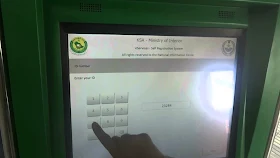
- It will then take your fingerprints, just put the requested finger on the scanner.
- After successful login, choose to update mobile number.
- Enter new mobile number.
- It will send an activate code on your new mobile number as SMS, enter that.
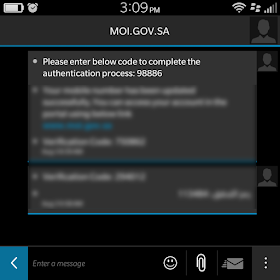
- After successful entry it will confirm that the mobile number has been updated and you will receive a SMS on your new mobile number.
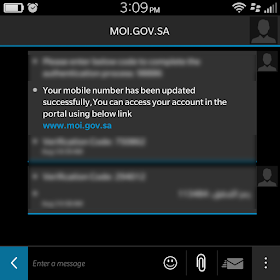
- It will take 5 minutes and after that you should be able to login to Absher website with your new mobile number. You can confirm that by accessing Absher website on your mobile.
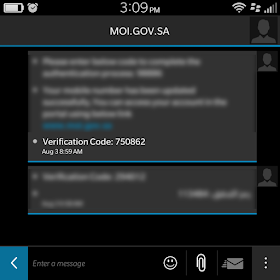
-urShadow

No comments:
Post a Comment