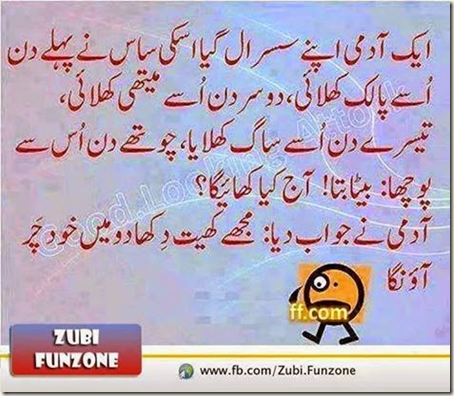|  Did you recently update to BlackBerry 10 OS version 10.3.1? If so, make sure you try out the new Advanced Interactions that can help you increase your productivity. Did you recently update to BlackBerry 10 OS version 10.3.1? If so, make sure you try out the new Advanced Interactions that can help you increase your productivity.
Whether it’s waking your device automatically when you pick it up, or silencing an incoming call with a flip of your device, I’m confident you’ll love these new options so make sure you try them out. To help you get started here’s a quick overview of each option :) Note: If you are using Battery Saving Mode double-check your settings by going to Settings > Battery Saving Mode as this feature can turn off Advanced Interaction. Lift to wake If enabled, this setting will cause your device to automatically wake up whenever you pick it up from a flat surface. This means you no longer need to use the Power/Lock key, or swipe up from the bottom of the display to wake your device. To turn this option on or off, go to Settings > Advanced Interactions followed by setting the Life to Wake switch to your desired setting. 
Flip to mute If Flip to mute is enabled on your device, the next time you receive a call and you are unable to answer it right then and there, just flip your device facedown to silence the ring tone or vibration. To turn this option on or off, go to Settings > Advanced Interactions followed by setting the Flip to mute switch to your desired setting. 
Flip to save power Are you looking for an easy way to save power and maximize your device’s battery life? All it takes, thanks to the Flip to save power option, is placing your device face down on flat surface to place your device into standby mode. When in standby mode your device will still receive notifications for incoming calls, messages, alarms and more, while saving battery life in the process. To turn this option on or off, go to Settings > Advanced Interactions followed by setting the Flip to save power switch to your desired setting. 
Hold to stay awake If you find your device display turns off while you are still reading a lengthy document, consider turning on the Hold to stay awake option. When enabled, this setting will override the Screen Timeout value and cause your device display to remain on so you can finish reading without interruption. To turn this option on or off,go to Settings > Advanced InteractionsLife followed by setting the Hold to stay awake switch to your desired setting. Got a question? Leave a comment and let me know!  
|